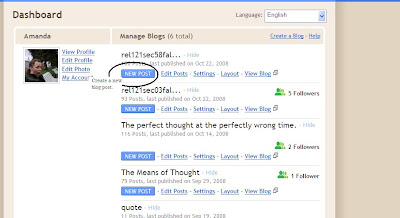
This is the screen (In order to see the image better, click it and it will open enlarged in a new tab or window.) that shows up when you log into Blogger with your Google account. The title of the blog shows with links below it. Click New Post to create a new post to the blog. You can also edit existing posts (Edit Posts), settings, or layout form the homepage. Clicking View Blog will take you to the blog site and allow you to view all posts.
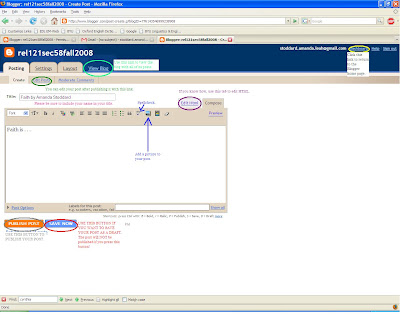
The screen that shows up when you create a post. Click Publish Post to post your blog to the website. Include your name in the title. Do not click Save Now if you intend to publish your post. This page also provides several links.

After you click Publish Post, this window shows up. You can view your blog and, if necessary, make changes to your existing post.

On the main blog page, you can comment on others' blogs or edit your own by clicking the pencil icon.
No comments:
Post a Comment